Improve Your Customer Communications
When it comes to business communications - customers want it by SMS
So why not easily automate your communications by SMS using Microsoft Flow and TxtSync? From a simple set of triggers and actions you can model your business communication workflows across multiple applications. Without any developer experience you can make SMS part of each workflow and drastically improve your customer communications.
What is Micorosft Flow
More than 300 applications to choose from!
With Microsoft Flow you can automate repetitive tasks with workflow automation. By integrating your favorite apps you can build day to day workflows to model your business processes. Microsoft Flow allows you to connect with over 300 apps as well as providing a set of logic operators to control the flow of data.
300+
Apps supported
98%
Read Rate for SMS
3.5p
UK Text Messaging from
Getting Started
Interested in getting started? Here's what you need
Tutorials
Let's see it in action
We have put together a tutorial that demonstrates how you can send out SMS as part of your customer support process in two popular CRMs, Microsoft Dynamics 365 and Salesforce.
Latest Blog Posts on Microsoft Flow
Keep up to date with the latest TxtSync news, tutorials and tips for Microsoft Flow

Salesforce SMS Integration Using Microsoft Flow and TxtSync
Reading Time: 4 minutes A differentiating factor between competing businesses is the strength of their customer services. Business communications to customers plays an important part in the perceived quality of the customer services on offer. SMS is the preferred communication channel for customers as it can deliver short, concise and relevant[…]

Dynamics 365 SMS Integration Using Microsoft Flow and TxtSync
Reading Time: 4 minutes A differentiating factor between competing businesses is the strength of their customer services. Business communications to customers plays an important part in the perceived quality of the customer services on offer. SMS is the preferred communication channel for customers as it can deliver short, concise and relevant[…]
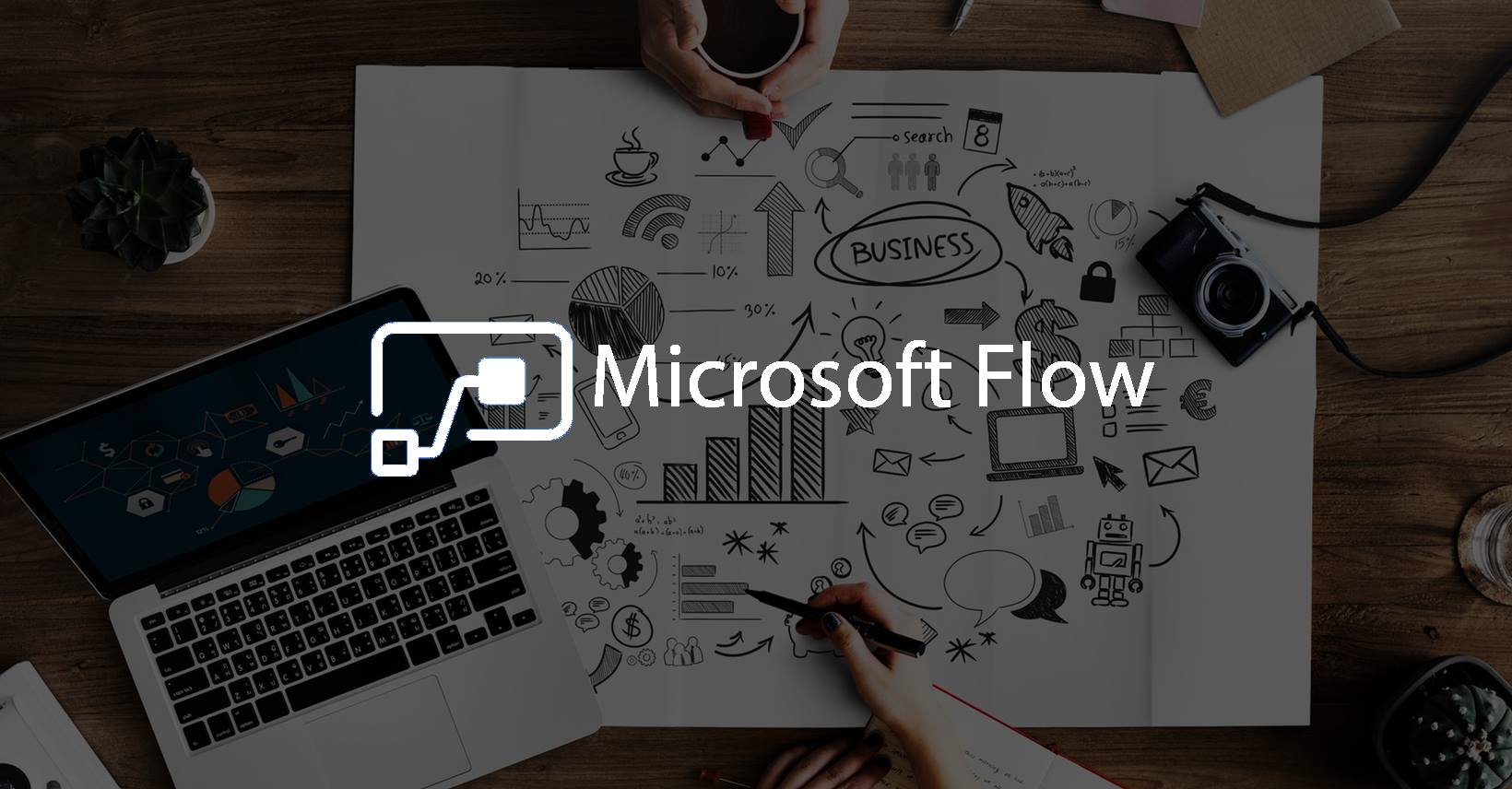
How to perform a contains data check in Microsoft Flow
Reading Time: < 1 minute Microsoft Flow doesn’t have “contains data” or “does not contain data” operator options in its condition action. It is still possible to perform a “contains data” search by using the “is equal to” or “is not equal to” operator along with a null function. The steps below[…]

Sign up today and get started with Microsoft Flow in no time!
Ready to get started?
There’s no commitment or credit card details needed to try us out. And all features are instantly available!
Free Sign Up








