Contact Management
Manage your all contacts - all in one place
Contact Summary
An Intuitive Web Interface for Managing Contacts
Good contact management starts with a great overview of each customer. That’s why each contact you add into TxtSync has a contact summary page that gives you an instant understanding of the latest messaging. For added ease, you can also edit contact details straight from the contact summary page – so no navigating elsewhere.
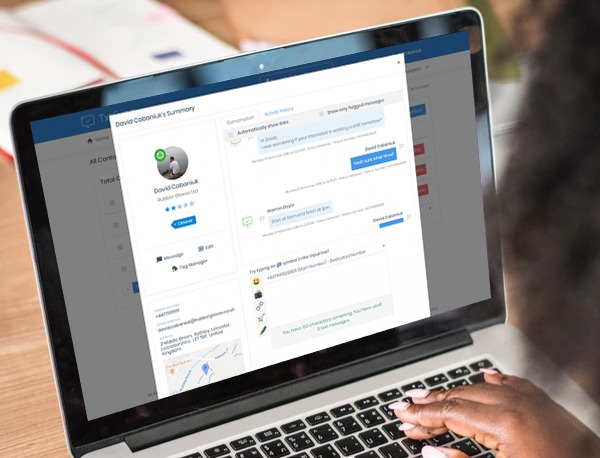
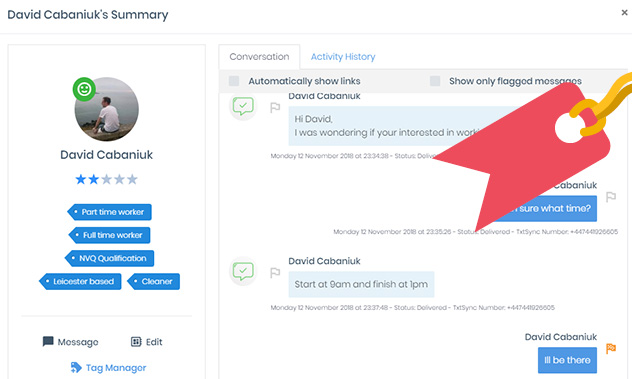
Tags
Group your contacts
Manage contacts by tagging them with their relevant interests. This means you can be more targeted and relevant when sending out your SMS marketing campaigns. For compliance, a contact can choose to unsubscribe from a tag so that they no longer receive your SMS marketing to that group.
GDPR
Opt in / Opt out
You can state whether a customer wishes to receive your messages or not. What’s more, your contacts can opt themselves out by just texting STOP back. On your main Txtsync dashboard you will always be able to see all your contacts and how many have opted in or out of your SMS messaging.
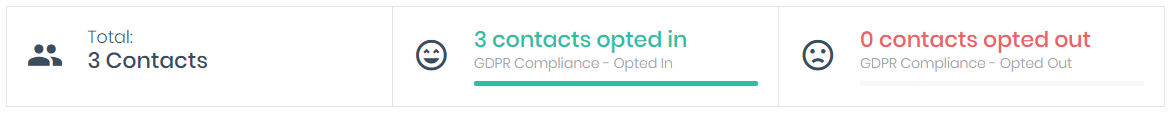
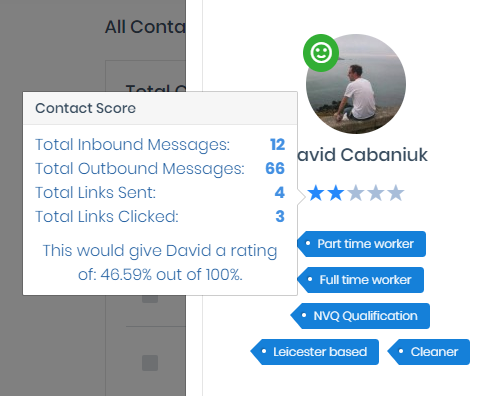
Contact Rating
Gain an insight into contact responsiveness
We keep track of a 5-star rating for every contact which is a gauge for how responsive each one is to your messaging.
Activity History
Every contact has a timeline of activity
We track the interactions between yourself, your customer and their actions. Overtime this builds up a timeline of activity. This allows you to see exactly how reactive contacts are to your SMS messaging.
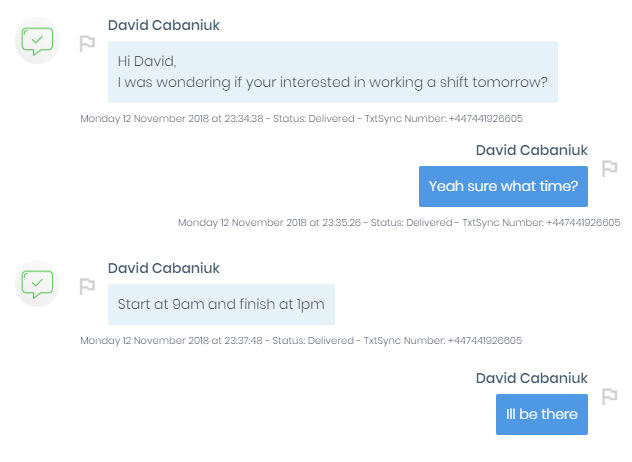
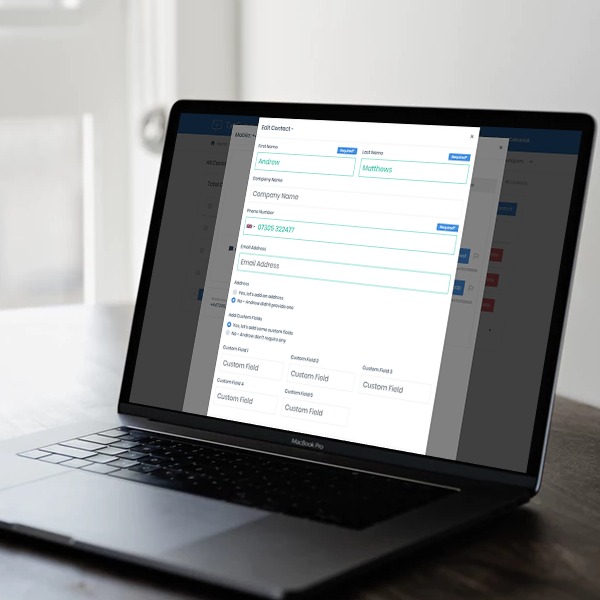
Contact Custom Fields
Store specific data against contacts
We understand that different businesses work with different data. This is why we allow for 5 custom fields that can be used to store your specific data. These can then be used to populate the text within your outbound SMS so it’s exactly the way you want it to be.
